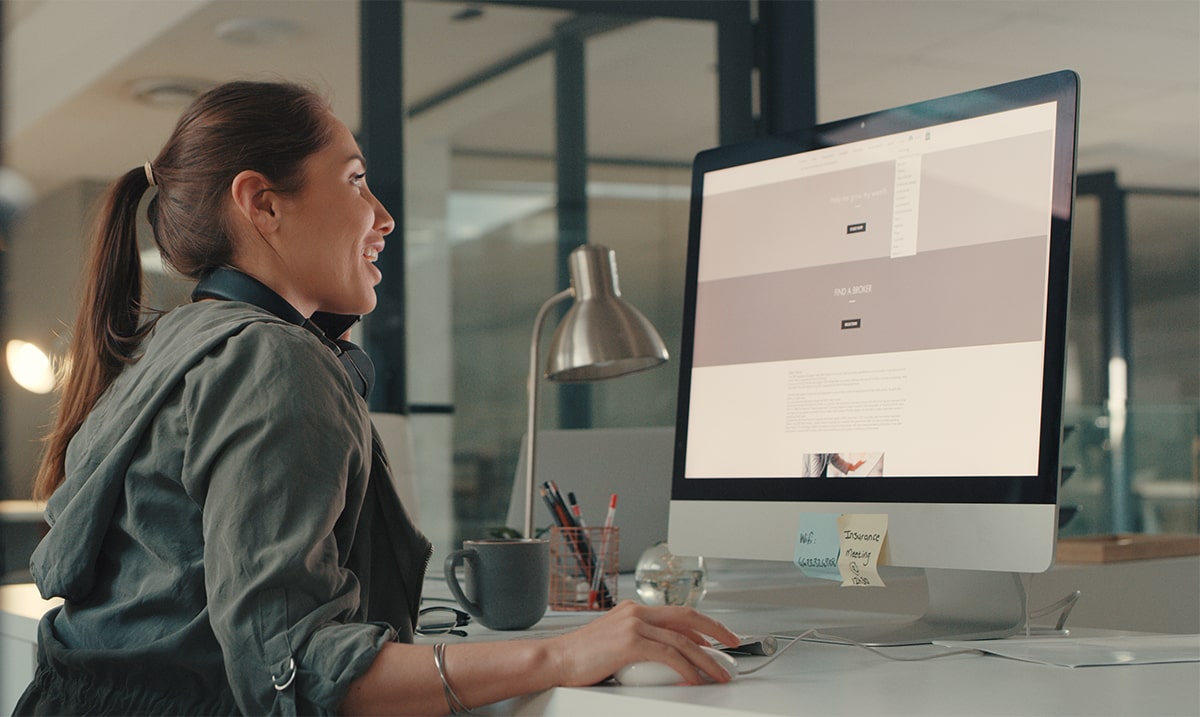Introduction to Minimalist Web Design
Minimalist web design focuses on simplicity, clarity, and the elimination of unnecessary elements. It’s about creating a clean and efficient user experience by emphasizing essential content. This approach enhances usability and aesthetics, making websites easier to navigate and more visually appealing.
The importance of minimalist web design lies in its ability to improve user engagement and satisfaction. By removing clutter, users can focus on the core message and functionality of the site. Historically, minimalist design has evolved from the principles of modernism, which championed simplicity and functionality. Over time, it has adapted to the digital age, becoming a popular choice for websites aiming to deliver a seamless user experience.
Key Principles of Minimalist Web Design
Focus on Essential Elements
Minimalist design prioritizes the most important elements of a website. This means stripping away any extraneous features and focusing on the core content and functionality that users need.
Use of White Space
White space, or negative space, is a fundamental aspect of minimalist design. It helps to create a sense of balance and harmony, making the content stand out and improving readability.
Limited Color Palette
A minimalist approach often involves using a limited color palette. This not only creates a cohesive look but also helps to avoid visual clutter, allowing the content to shine.
Simple Typography
Choosing simple and readable typography is crucial in minimalist design. Clean, sans-serif fonts are often preferred for their clarity and ease of reading.
High-Quality Visuals
Minimalist design relies on high-quality visuals to make an impact. Each image or graphic should serve a clear purpose and contribute to the overall aesthetic of the site.
Benefits of Minimalist Web Design
Enhanced User Experience
A minimalist design provides a better user experience by making navigation straightforward and content easily accessible. Users are not overwhelmed by unnecessary elements, which helps them focus on what truly matters.
Faster Loading Times
With fewer elements on a page, minimalist websites typically load faster. This improves the overall performance of the site and reduces bounce rates.
Improved Readability
Simplified design and clear typography enhance readability. Users can easily scan and digest information, making the content more engaging and effective.
Better Mobile Compatibility
Minimalist designs are inherently responsive and adapt well to various screen sizes. This ensures a consistent and enjoyable experience across all devices.
Easier Maintenance and Updates
Maintaining a minimalist website is simpler and less time-consuming. With fewer components to manage, updates and changes can be implemented quickly and efficiently.
Implementing Minimalist Web Design: Practical Tips
Prioritize Content
Focus on delivering high-quality content that meets the needs of your users. Eliminate any distractions that do not add value to the user experience.
Use Grids and Alignment
A grid-based layout helps to organize content and maintain a clean structure. Consistent alignment ensures that all elements are visually balanced.
Embrace Negative Space
Don’t be afraid to use negative space to your advantage. It can highlight important content and create a more open and inviting design.
Keep Navigation Simple
Simplified navigation menus enhance usability. Limit the number of menu items to the essentials and ensure that they are easy to access.
Optimize Images and Media
High-quality images should be optimized for fast loading without sacrificing visual appeal. This improves both performance and aesthetics.
Maintain Visual Hierarchy
Establish a clear visual hierarchy to guide users through your content. Use size, color, and placement to highlight the most important elements.
Case Studies of Effective Minimalist Web Design
Apple
Apple’s website is a prime example of minimalist design. It uses clean lines, ample white space, and high-quality visuals to create a sleek and user-friendly experience.
Google’s homepage is renowned for its simplicity. With a focus on the search bar and minimal distractions, it delivers a clear and effective user experience.
Dropbox
Dropbox employs a minimalist design to highlight its core features. The use of white space and simple typography ensures that users can quickly understand and access the service.
Medium
Medium’s design prioritizes readability with clean typography and a minimalistic layout. This enhances the user experience and encourages longer engagement with content.
Airbnb
Airbnb’s website combines simplicity with high-quality visuals. The clean design makes it easy for users to search for accommodations and navigate the site.
Common Mistakes in Minimalist Web Design and How to Avoid Them
Over-simplification
While minimalism emphasizes simplicity, over-simplifying can lead to a lack of necessary functionality. Ensure that essential features are not sacrificed.
Neglecting Functionality
A minimalist design should not come at the expense of usability. Always consider how design choices impact the user experience.
Poor Use of White Space
Improper use of white space can make a design feel empty or unbalanced. Use negative space strategically to enhance content and visual flow.
Lack of Visual Interest
Minimalism doesn’t mean boring. Incorporate high-quality visuals and subtle design elements to maintain user interest.
Ignoring User Feedback
User feedback is crucial for refining and improving your design. Regularly collect and analyze feedback to ensure your design meets user needs.
Tools and Resources for Minimalist Web Design
Design Software
Tools like Adobe XD, Sketch, and Figma are excellent for creating and prototyping minimalist designs.
Inspiration Websites
Websites like Behance and Dribbble offer a wealth of inspiration and examples of effective minimalist design.
Typography Resources
Google Fonts and Adobe Fonts provide a wide range of clean and readable typefaces suitable for minimalist design.
Color Palette Generators
Tools like Colors and Color Hunt help in creating cohesive and aesthetically pleasing color palettes.
Future Trends in Minimalist Web Design
Increased Use of Animation and Micro-interactions
Subtle animations and micro-interactions can enhance the user experience without adding clutter. They provide feedback and make interactions more engaging.
Integration with AI and Machine Learning
AI and machine learning can personalize user experiences, making minimalist designs more dynamic and responsive.
Greater Emphasis on Accessibility
Ensuring that minimalist designs are accessible to all users is becoming increasingly important. This includes considerations for color contrast, typography, and navigation.
Sustainable Web Design Practices
Sustainability is gaining attention in web design. Minimalist websites, with their reduced resource demands, align well with sustainable practices.
FAQs on Minimalist Web Design
What is minimalist web design?
Minimalist web design focuses on simplicity, using only essential elements to create a clean, efficient user experience.
Why is white space important in minimalist web design?
White space helps to create a sense of balance and focus, making content more readable and aesthetically pleasing.
How can I make sure my minimalist website is still engaging?
Use high-quality visuals, effective typography, and subtle animations to maintain user interest.
What are the common pitfalls in minimalist web design?
Over-simplification, neglecting functionality, and poor use of white space are common mistakes to avoid.
Conclusion
Minimalist web design is a powerful approach that enhances usability, performance, and aesthetics. By focusing on essential elements and eliminating clutter, it creates a clean and efficient user experience. As digital trends continue to evolve, embracing minimalist principles can help businesses stay relevant and provide value to their users. Prioritizing content, usability, and visual appeal ensures that minimalist designs remain effective and engaging.
Contact Netwave to discuss incorporating minimalist design into your upcoming website project.